今天编译了内核
先看下 $lspci
00:00.0 Host bridge: Intel Corporation 82G33/G31/P35/P31 Express DRAM Controller (rev 10)
00:02.0 VGA compatible controller: Intel Corporation 82G33/G31 Express Integrated Graphics Controller (rev 10)
00:1b.0 Audio device: Intel Corporation 82801G (ICH7 Family) High Definition Audio Controller (rev 01)
00:1c.0 PCI bridge: Intel Corporation 82801G (ICH7 Family) PCI Express Port 1 (rev 01)
00:1c.1 PCI bridge: Intel Corporation 82801G (ICH7 Family) PCI Express Port 2 (rev 01)
00:1d.0 USB Controller: Intel Corporation 82801G (ICH7 Family) USB UHCI Controller #1 (rev 01)
00:1d.1 USB Controller: Intel Corporation 82801G (ICH7 Family) USB UHCI Controller #2 (rev 01)
00:1d.2 USB Controller: Intel Corporation 82801G (ICH7 Family) USB UHCI Controller #3 (rev 01)
00:1d.3 USB Controller: Intel Corporation 82801G (ICH7 Family) USB UHCI Controller #4 (rev 01)
00:1d.7 USB Controller: Intel Corporation 82801G (ICH7 Family) USB2 EHCI Controller (rev 01)
00:1e.0 PCI bridge: Intel Corporation 82801 PCI Bridge (rev e1)
00:1f.0 ISA bridge: Intel Corporation 82801GB/GR (ICH7 Family) LPC Interface Bridge (rev 01)
00:1f.1 IDE interface: Intel Corporation 82801G (ICH7 Family) IDE Controller (rev 01)
00:1f.2 IDE interface: Intel Corporation 82801GB/GR/GH (ICH7 Family) SATA IDE Controller (rev 01)
00:1f.3 SMBus: Intel Corporation 82801G (ICH7 Family) SMBus Controller (rev 01)
02:00.0 Ethernet controller: Realtek Semiconductor Co., Ltd. RTL8111/8168B PCI Express Gigabit Ethernet controller (rev 02)
记下几个需注意的地方:
Power management options --->
[*] ACPI (Advanced Configuration and Power Interface) Support --->
[*] Deprecated /proc/acpi/event support #加上这个,避免开机时acpi抱怨
CPU类型:$cat /proc/cpuinfo
Intel(R) Pentium(R) Dual CPU E2180 @ 2.00GHz
Processor type and features --->
[*] Symmetric multi-processing support #多CPU支持
Processor family (Pentium-Pro) --->
(X) Pentium-Pro #看半天觉得这个最像
(2) Maximum number of CPUs (2-512) #CPU数量
总线
Bus options (PCI etc.) --->
[*] PCI support
[*] PCI Express support
设备驱动,这里面选项挺重要
Device Drivers --->
[*] Block devices --->
<M> Loopback device support #支持挂载iso文件
<*> ATA/ATAPI/MFM/RLL support ---> #IDE硬盘
<*> Include IDE/ATA-2 DISK support
<*> Intel PIIX/ICH chipsets support #通过lspci中的信息Intel Corporation 82801G (ICH7 Family) IDE Controller , 找到对应的芯片组类型
SCSI device support ---> # SCSI硬盘,(SATA IDE Controller)
<*> SCSI disk support
<M> SCSI CDROM support
[*] SCSI low-level drivers --->
<*> Serial ATA (prod) and Parallel ATA (experimental) drivers --->
[*] ATA SFF support
<*> Intel ESB, ICH, PIIX3, PIIX4 PATA/SATA support
网卡
Device Drivers --->
[*] Network device support --->
[*] Ethernet (1000 Mbit) --->
<*> Realtek 8169 gigabit ethernet support #根据lspci中的 RTL8111/8168B, 选择对应的芯片
显卡
Device Drivers --->
<*> /dev/agpgart (AGP Support) ---> #有Accelerated Graphics Port要选上,不然不能调高分辨率
<*> Intel 440LX/BX/GX, I8xx and E7x05 chipset support #只有这个有点像
<*> Direct Rendering Manager (XFree86 4.1.0 and higher DRI support) --->
<*> Intel 830M, 845G, 852GM, 855GM, 865G (i830 driver) ---> #看起来像
(X) i830 driver
声卡
Device Drivers --->
<*> Sound card support --->
<*> Advanced Linux Sound Architecture --->
[*] PCI sound devices --->
<*> Intel HD Audio #根据lspci输出的High Definition Audio与此选项的帮助中的Intel "High Definition Audio" (Azalia) 相同,所以选择
[*] Enable generic HD-audio codec parser #别的选项的芯片名字在lspci中找不到
鼠标键盘等USB设备
Device Drivers --->
Input device support --->
-*- Keyboards --->
<M> Newton keyboard #键盘,别的都不像
[*] Mice --->
<M> PS/2 mouse #PS/2鼠标
Device Drivers --->
[*] HID Devices --->
{*} Generic HID support
<M> USB Human Interface Device (full HID) support
[*] USB support --->
<*> Support for Host-side USB
[*] USB device filesystem
[*] USB Monitor
<*> EHCI HCD (USB 2.0) support #根据lspci中有EHCI的字眼
<*> UHCI HCD (most Intel and VIA) support #根据lspci中有UHCI的字眼
<M> USB Mass Storage support #移动硬盘等
读取硬件时间
Device Drivers --->
<*> Real Time Clock --->
[*] /dev/rtcN (character devices) #防止出现时钟错乱
<*> PC-style 'CMOS'
文件系统,相对简单些
File systems --->
<*> Second extended fs support
<*> Ext3 journalling file system support
[*] Dnotify support
[*] Inotify file change notification support
[*] Quota support
CD-ROM/DVD Filesystems --->
<*> ISO 9660 CDROM file system support
[*] Microsoft Joliet CDROM extensions
[*] Transparent decompression extension
DOS/FAT/NT Filesystems --->
<M> VFAT (Windows-95) fs support
<*> NTFS file system support
[*] NTFS write support
[*] Network File Systems --->
<M> SMB file system support (OBSOLETE, please use CIFS) #支持与windows共享的连接
<*> CIFS support (advanced network filesystem, SMBFS successor)
-*- Native language support --->
(UTF-8) Default NLS Option
<M> Codepage 437 (United States, Canada)
<*> Simplified Chinese charset (CP936, GB2312)
<*> Traditional Chinese charset (Big5)
<M> ASCII (United States)
<M> NLS ISO 8859-1 (Latin 1; Western European Languages)
<*> NLS UTF-8
geek's joke
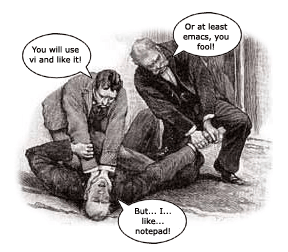
C语言中插入汇编语言
网上的搜集,不一定可用
#include "stdio.h"
void main()
{
int a,b,c;
a=3;
b=4;
__asm
{
mov eax,a
mov ebx,b
add eax,ebx
mov c,eax
}
printf("c is %d\n", c);
}
GCC中插入汇编语言
int main(int argc,char **argv)
{
int a=10,b=20;
int c=0;
asm("movl %1,%%eax;\
addl %2,%%eax;\
movl %%eax,%0;"
:"=m"(c)
:"r"(a),"r"(b)
:"%eax");
printf("a+b=%d",c);
return 1;
}
complier this one :
gcc add.c -o add
这两个都正确,前者是vc里的嵌入汇编,功能较弱
的汇编。
后者是gcc的嵌入汇编,可以实现32位汇编,功能很强大。
后一个程序是求c=a+b 的值。
那段嵌入代码会扩展成与以下代码等价的东西:
movl $a,%eax
addl $b,%eax
movl %eax,$c
你可以使用下面的编译指令生成汇编文件add.s
gcc -S add.cTop
开dos控制台部分汇编实现。
#include <windows.h>
#include <winbase.h>
void main()
{
LoadLibrary("msvcrt.dll");
__asm {
mov esp,ebp ;把ebp的内容赋值给esp
push ebp ;保存ebp,esp-4
mov ebp,esp ;给ebp赋新值,将作为局部变量的基指针
xor edi,edi ;
push edi ;压入0,esp-4,;作用是构造字符串的结尾\0字符。
sub esp,08h ;加上上面,一共有12个字节,;用来放"command.com"。
mov byte ptr [ebp-0ch],63h ;
mov byte ptr [ebp-0bh],6fh ;
mov byte ptr [ebp-0ah],6dh ;
mov byte ptr [ebp-09h],6Dh ;
mov byte ptr [ebp-08h],61h ;
mov byte ptr [ebp-07h],6eh ;
mov byte ptr [ebp-06h],64h ;
mov byte ptr [ebp-05h],2Eh ;
mov byte ptr [ebp-04h],63h ;
mov byte ptr [ebp-03h],6fh ;
mov byte ptr [ebp-02h],6dh ;生成串"command.com".
lea eax,[ebp-0ch] ;
push eax ;串地址作为参数入栈
mov eax, 0x7801AFC3 ;
call eax ;调用system
}
}
直接编译看看吧。给你一个上来就可以玩转的源码PP嘻嘻,注释加的多好啊
我用到的firefox扩展
clipmarks
cookie Button
Delicious Bookmarks
DownThemAll!
Easy DragToGo
Flash Video Resources Downloader
Gmail Notifier
HttpFox
Magic's Video - Downloader
Personal Menu
ShowIP
Tree Style Tab
Firesizer
FEBE
Gentoo Linux on T43 (7) 中文字体
Linux 下字体的配置可以很简单,也可以很复杂,这取决于个人需求的复杂程度,以及对相关知识的了解和技术掌控程度,其差别会导致悬殊的时间成本。在我本人开始这项工作之前,对相关内容了解很少,因此不得不花费时间来了解一些基础性内容。
在这个过程中,一本在线书籍Free/Open Source Software Localization 为我提供了有益的帮助,其整个第七章都是有关字体的内容,介绍了基本的字体概念,字体的分类,以及Linux 如何处理字体 等。
对于中文字体的详细配置,参考了quanliking 的2 篇文章: Linux 字体微调- Vista 效果版字体配置local.conf详解[带Win效果和AA效果]
下面先描述一下字体的安装方法,然后给出我的字体配置,更多的内容可以参考以上的链接。
安装字体
Gentoo Linux有2种主要的字体系统并存:Core X11 font system 与xft font system,分别有不同的安装方法。
Core X11 font system
对于Core X11,系统与应用程序的字体一般放在/usr/share/fonts 下面的子目录内,建议把用户自己安装的字体放在/usr/local/share/fonts 下的子目录,并且需要将这些路径加入到Xwindow的配置文件 /etc/X11/xorg.conf。举例:
将新的truetype 类型字体放在/usr/local/share/fonts/TTF 目录,然后执行以下命令(注意顺序):
# mkfontscale /usr/local/share/fonts/TTF # mkfontdir /usr/local/share/fonts/TTF
接着编辑/etc/X11/xorg.conf 来让使用Core X11 font system 的X 应用程序知道有新的字体可以利用,添加以下行到文件的Files 与Module Section(其实这个目录默认已经存在,无须添加)。
Section "Files" FontPath "/usr/local/share/fonts/TTF" ... EndSection
重启Xwindow 即可,新的字体将会被识别。
xft font system
有些X 应用程序使用xft font system ,Gentoo Linux 默认设置了以下环境变量,使gtk+ 2.0 应用程序的字体使用xft,而不是Core X11 font system。
$ cat /etc/env.d/50gtk2
GDK_USE_XFT=1
xft font system 会自动搜索标准的字体路径并发现新字体,无须多余的步骤。如果希望新字体可以立即使用,那么执行命令fc-chache -fv 来即可刷新字体缓存。
对字体的配置可以存放在2个文件当中,其一是系统级别的/etc/fonts/local.conf (没有此文件可以自己建立),其二是用户Home目录下的.fonts.conf,仅影响当前用户。
字体配置
Windows 或Mac 效果
使用这些字体的方法很简单,将其从Windows 目录复制到Linux 下简单配置即可,但严格来讲,这里面有版权问题,因此,在大多数Linux 发布之中,我们找不到以上字体。
使用免费的开源字体
在这方面做得比较出色的是文泉驿 字体,目前通过网络协作的方式,已经开发出了点阵宋体、黑体以及等宽三大类字体,并不断升级改善中。
可以直接在Gentoo 中安装其中的点阵宋体和正黑字体:
# emerge -av media-fonts/wqy-bitmapfont media-fonts/wqy-zenhei
配置文件
为了对比,我尝试了以上的各种字体配置方案,经过调整后,在T43 高分屏1400x1050分辨率下,效果都不错,其差别仅在个人喜好罢了。因此,我将配置文件整理,如果你安装了以上几种字体,那么简单修改几行,重启Xwindow ,即可更换一种字体。
下面是我的.fonts.conf (整理自quanliking 与kemean 的文章),放在我的HOME 目录,会被/etc/fonts/fonts.conf 自动读取,其优先级低于/etc/fonts/local.conf
<?xml version="1.0"?> <!DOCTYPE fontconfig SYSTEM "fonts.dtd"> <!-- ~/.font.conf file for user customizations --> <fontconfig> <!-- Breaf: Search keyword "editable" for configuation. Section: 1. Fonts family configuration 2. Fonts substitution 3. Global configuration 4. English fonts configuration 5. CJK fonts configuration Installed fonts list: STHeiti 微软雅黑,Microsoft YaHei 黑体,SimHei 宋体-18030,SimSun-18030 宋体,SimSun 新宋体-18030,SimSun-18030,NSimSun-18030 新宋体,NSimSun WenQuanYi Bitmap Song 文泉驿正黑,文泉罅正黑,WenQuanYi Zen Hei Arial Arial Black Verdana Comic Sans MS Georgia Times New Roman Courier New Andale Mono Fixed Impact Trebuchet MS Webdings --> <!-- ******************************************************************************* 1. Fonts family configuration [Begin] ******************************************************************************* --> <alias> <family>serif</family> <prefer> <!-- @@@ editable --> <family>SimSun</family> </prefer> </alias> <alias> <family>sans-serif</family> <prefer> <!-- @@@ editable --> <family>Microsoft YaHei</family> </prefer> </alias> <alias> <family>monospace</family> <prefer> <!-- @@@ editable --> <family>NSimSun</family> </prefer> </alias> <!-- ******************************************************************************* 1. Fonts family configuration [End] ******************************************************************************* --> <!-- ******************************************************************************* 2. Fonts substitution [Begin] ******************************************************************************* --> <!-- fonts alias substitution --> <match target="pattern"> <test name="family"> <string>宋体</string> </test> <edit name="family" mode="assign"> <string>SimSun</string> </edit> </match> <match target="pattern"> <test name="family"> <string>新宋体</string> </test> <edit name="family" mode="assign"> <string>NSimSun</string> </edit> </match> <match target="pattern"> <test name="family"> <string>宋体-18030</string> </test> <edit name="family" mode="assign"> <string>SimSun-18030</string> </edit> </match> <match target="pattern"> <test name="family"> <string>新宋体-18030</string> </test> <edit name="family" mode="assign"> <string>NSimSun-18030</string> </edit> </match> <match target="pattern"> <test name="family"> <string>黑体</string> </test> <edit name="family" mode="assign"> <string>SimHei</string> </edit> </match> <match target="pattern"> <test name="family"> <string>微软雅黑</string> </test> <edit name="family" mode="assign"> <string>Microsoft YaHei</string> </edit> </match> <match target="pattern"> <test name="family"> <string>文泉驿正黑</string> </test> <edit name="family" mode="assign"> <string>WenQuanYi Zen Hei</string> </edit> </match> <!-- not installed fonts substitution --> <match target="pattern"> <test name="family"> <string>Times</string> </test> <edit name="family" mode="assign"> <string>Times New Roman</string> </edit> </match> <match target="pattern"> <test name="family"> <string>Helvetica</string> </test> <edit name="family" mode="assign"> <string>Verdana</string> </edit> </match> <match target="pattern"> <test name="family"> <string>Courier</string> </test> <edit name="family" mode="assign"> <string>Courier New</string> </edit> </match> <match target="pattern" > <test name="family" > <string>PMingLiU</string> <string>MingLiU</string> <string>FangSong_GB2312</string> <string>KaiTi_GB2312</string> <string>AR PL KaitiM GB</string> <string>AR PL KaitiM Bit5</string> <string>AR PL SungtiL GB</string> <string>AR PL Mingti2L Bit5</string> <string>AR PL ShanHeiSun Uni</string> <string>AR PL ZenKai Uni</string> <string>Bitstream Vera Serif</string> <string>Bitstream Vera Sans</string> <string>Bitstream Vera Sans Mono</string> <string>DejaVu Sans</string> <string>DejaVu Sans Mono</string> <string>DejaVu Serif</string> <string>MS 明朝</string> <string>MS ゴシック</string> <string>Kochi Mincho</string> <string>Kochi Gothic</string> <string>Baekmuk Batang</string> <string>Baekmuk Dotum</string> <string>Baekmuk Gulim</string> <string>Baekmuk Headline</string> </test> <edit name="family" mode="assign" > <string>san-serif</string> </edit> </match> <!-- english portion substitution --> <match target="pattern" > <test name="family" > <string>serif</string> </test> <edit name="family" mode="prepend" binding="strong" > <!-- @@@ editable --> <string>Georgia</string> </edit> </match> <match target="pattern" > <test name="family" > <string>sans-serif</string> </test> <edit name="family" mode="prepend" binding="strong" > <!-- @@@ editable --> <string>Verdana</string> </edit> </match> <match target="pattern" > <test name="family" > <string>monospace</string> </test> <edit name="family" mode="prepend" binding="strong" > <!-- @@@ editable --> <string>Courier New</string> </edit> </match> <!-- ******************************************************************************* 2. Fonts substitution [End] ******************************************************************************* --> <!-- ******************************************************************************* 3. Global configuration [Begin] ******************************************************************************* --> <!-- target dots per inch, change dpi to 96 --> <match target="pattern" > <edit name="dpi" mode="assign" > <double>96</double> </edit> </match> <!-- enable sub-pixel rendering. if you are using CRT, set rgb -> none --> <match target="font"> <edit name="rgba" mode="assign"> <const>none</const> </edit> </match> <!-- default Fonts setting here autohint = ture / hinting = false is for free fonts in your system we will use autohint = false / hinting = true for MS core fonts --> <match target="font" > <edit name="antialias" mode="assign" > <bool>true</bool> </edit> <edit name="autohint" mode="assign" > <bool>true</bool> </edit> <edit name="hinting" mode="assign" > <bool>false</bool> </edit> <edit name="hintstyle" mode="assign" > <const>hintfull</const> </edit> </match> <!-- font size settings: set the apposite font size,so it is easy to be read --> <match target="pattern" > <test name="pixelsize" compare="more_eq" > <double>8</double> </test> <test name="pixelsize" compare="less_eq" > <double>12</double> </test> <edit name="pixelsize" mode="assign" > <double>12</double> </edit> </match> <!-- synthetic emboldening for fonts that do not have bold face available --> <match target="font"> <!-- check to see if the font is just regular --> <test name="weight" compare="less_eq"> <int>100</int> </test> <!-- check to see if the pattern requests bold --> <test target="pattern" name="weight" compare="more_eq"> <int>180</int> </test> <!-- set the embolden flag --> <edit name="embolden" mode="assign"> <bool>true</bool> </edit> </match> <!-- ******************************************************************************* 3. Global configuration [End] ******************************************************************************* --> <!-- ******************************************************************************* 4. English fonts configuration [Begin] ******************************************************************************* --> <!-- default : smoothed and hinted --> <match target="font" > <test name="foundry" qual="any" > <string>monotype</string> <string>microsoft</string> </test> <edit name="antialias" mode="assign" > <bool>true</bool> </edit> <edit name="autohint" mode="assign" > <bool>false</bool> </edit> <edit name="hinting" mode="assign" > <bool>true</bool> </edit> <edit name="hintstyle" mode="assign" > <const>hintfull</const> </edit> </match> <!-- for point size less equal than 6 : only smoothed --> <match target="font" > <test name="foundry" qual="any" > <string>monotype</string> <string>microsoft</string> </test> <test name="size" compare="less_eq" > <double>6</double> </test> <edit name="antialias" mode="assign" > <bool>true</bool> </edit> <edit name="autohint" mode="assign" > <bool>false</bool> </edit> <edit name="hinting" mode="assign" > <bool>false</bool> </edit> </match> <!-- Arial Regular --> <match target="font" > <test name="family" > <string>Arial</string> </test> <test name="weight" compare="eq"> <const>regular</const> </test> <test name="slant" compare="eq" > <const>roman</const> </test> <test name="size" compare="more_eq" > <double>7</double> </test> <test name="size" compare="less_eq" > <double>13</double> </test> <edit name="antialias" mode="assign" > <bool>false</bool> </edit> <edit name="autohint" mode="assign" > <bool>false</bool> </edit> <edit name="hinting" mode="assign" > <bool>true</bool> </edit> <edit name="hintstyle" mode="assign" > <const>hintfull</const> </edit> </match> <!-- Times New Roman Bold Italic --> <match target="font" > <test name="family" > <string>Times New Roman</string> </test> <test name="weight" compare="eq"> <const>bold</const> </test> <test name="slant" compare="eq" > <const>italic</const> </test> <test name="size" compare="more_eq" > <double>7</double> </test> <test name="size" compare="less_eq" > <double>13</double> </test> <edit name="antialias" mode="assign" > <bool>false</bool> </edit> <edit name="autohint" mode="assign" > <bool>false</bool> </edit> <edit name="hinting" mode="assign" > <bool>true</bool> </edit> <edit name="hintstyle" mode="assign" > <const>hintfull</const> </edit> </match> <!-- Courier New: both enable autohint and hinting looks very well. --> <match target="font" > <test name="family" > <string>Courier New</string> </test> <edit name="antialias" mode="assign" > <bool>true</bool> </edit> <edit name="autohint" mode="assign" > <bool>true</bool> </edit> <edit name="hinting" mode="assign" > <bool>true</bool> </edit> <edit name="hintstyle" mode="assign" > <const>hintfull</const> </edit> </match> <!-- Courier New font size --> <match target="font" > <test name="family" > <string>Courier New</string> </test> <test name="pixelsize" compare="less_eq" > <double>14.7</double> </test> <edit name="pixelsize" mode="assign" > <double>14.7</double> </edit> </match> <!-- ******************************************************************************* 4. English fonts configuration [End] ******************************************************************************* --> <!-- ******************************************************************************* 5. CJK fonts configuration [Begin] ******************************************************************************* --> <!-- the dual-width Asian fonts (spacing=dual) are not rendered correctly, apparently FreeType forces all widths to match. Trying to disable the width forcing code by setting globaladvance=false alone doesnot help. as a brute force workaround, also set spacing=proportional, i.e. handle them as proportional fonts: --> <match target="font" > <test target="pattern" name="lang" compare="contains" > <string>zh</string> <string>ja</string> <string>ko</string> </test> <test name="spacing" compare="eq"> <const>dual</const> </test> <edit name="spacing" mode="assign" > <const>proportional</const> </edit> <edit name="globaladvance" mode="assign" > <bool>false</bool> </edit> </match> <!-- adjusting --> <match target="font" > <test qual="any" name="family" compare="eq" > <!-- installed fonts --> <!-- <string>STHeiti</string> --> <string>Microsoft YaHei</string> <string>SimHei</string> <string>SimSun</string> <string>NSimSun</string> <string>SimSun-18030</string> <string>NSimSun-18030</string> <string>WenQuanYi Bitmap Song</string> <string>WenQuanYi Zen Hei</string> </test> <edit name="rgba" mode="assign"> <const>none</const> </edit> <edit name="antialias" mode="assign" > <bool>true</bool> </edit> <edit name="autohint" mode="assign" > <bool>false</bool> </edit> <edit name="hinting" mode="assign" > <bool>true</bool> </edit> <edit name="hintstyle" mode="assign" > <const>hintfull</const> </edit> <edit name="embeddedbitmap" mode="assign" > <bool>true</bool> </edit> </match> <!-- enable embedded bitmap fonts non-bitmap: STHeiti: sthei.ttf 13563000 bytes Microsoft YaHei: msyh.ttf 15043584 bytes SimHei: simhei.ttf 10044356 bytes with bitmap: SimSun/NSimSun: simsun.ttf 10500792 bytes SimSun-18030/NSimSun-18030: simsun-18030.ttf 12642204 WenQuanYi Zen Hei: wqy-zenhei.ttf 12844372 bytes checked by Linux tool: fontforge --> <match target="font" > <test qual="any" name="family" compare="eq" > <string>SimSun</string> <string>NSimSun</string> <string>SimSun-18030</string> <string>NSimSun-18030</string> </test> <test name="pixelsize" compare="eq" > <double>12</double> <double>13</double> <double>14</double> <double>15</double> <double>16</double> <double>18</double> </test> <edit name="antialias" mode="assign" > <bool>false</bool> </edit> </match> <match target="font" > <test qual="any" name="family" compare="eq" > <string>WenQuanYi Bitmap Song</string> </test> <test name="pixelsize" compare="more_eq" > <double>9</double> </test> <test name="pixelsize" compare="less_eq" > <double>12</double> </test> <edit name="antialias" mode="assign" > <bool>false</bool> </edit> </match> <match target="font" > <test qual="any" name="family" compare="eq" > <string>WenQuanYi Zen Hei</string> </test> <test name="pixelsize" compare="eq" > <double>12</double> <double>13</double> <double>15</double> <double>16</double> </test> <edit name="antialias" mode="assign" > <bool>false</bool> </edit> </match> <!-- ******************************************************************************* 5. CJK fonts configuration [End] ******************************************************************************* --> </fontconfig>
上面的字体配置使用3种虚拟字体:
- 衬线字体:Serif
- 非衬线字体:Sans-serif/Sans serif/Sans
- 等宽字体:Monospace/Mono
虚拟字体已经被定义在/etc/fonts/conf.d/ 下面的配置文件中,并拥有了一个字体列表,以上字体配置中的字体会被加在顶部,具有更高的优先级。并且,/etc/fonts/fonts.conf 中也为虚拟字体添加了可能采用的别名,比如mono。有关衬线字体与非衬线字体,请参看:细说字体 Sans Serif 与 Serif
在上面,我定义了:对于衬线字体,中文使用宋体,英文使用Georgia;非衬线的字体,中文使用微软雅黑,英文使用Verdana;等宽字体,中文使用新宋体,英文使用Courier New,共6种字体。其中,除了中文字体需要自己额外安装以外,其它英文字体默认已经存在于/usr/share/fonts/corefonts 目录,它们属于media-fonts/corefonts ,如果你找不到这些字体,可以emerge 这个包。
如果想换不同的口味,只需要把上述6处字体名称替换为系统中已经安装的字体即可,为了方便配置,我在每一处增加了<!-- @@@ editable --> 这样的注释。
另外,有人觉得/etc/fonts/conf.d 下面的配置文件没什么用处,还可能干扰自己的配置,可以删除了事。我仔细看过,不提倡删除,如果删除的话,以下2个文件一定要保留,否则fontconfig 就不会读取~/.fonts.conf 与/etc/fonts/local.conf ,它们是这2个配置文件的装载入口。
- 50-user.conf
- 51-local.conf
下面是雅黑的效果截图:
字体有关的命令
下面介绍几个字体有关的命令,在配置过程中可能会用来进行配置的确认、除错等。
fc-list
列出系统中所有可用的字体名称(包含中英文别名),以及支持的style。
命令后面可加字体名称,但必须是全称,不支持通配符,否则无法匹配。如果是中文字体,要求环境为UTF-8,否则匹配不成功,输出也是乱码。字体名称如果包含空格,使用引号引起。
fc-match
列出字体文件名称、英文名称,不支持中文字体名匹配。同样不支持通配符,但支持虚拟字体,可以列出虚拟字体中优先级最高的字体。可以使用-v 参数输出字体详细信息。
对于配置文件中进行过字体替换的字体,fc-match 会输出替换后的字体名称
$ fc-match courier
cour.ttf: "Courier New" "Normal"
fc-cat
以上三个命令来自media-libs/fontconfig,属于xft 的命令。
xlsfonts
xlsfonts 也用于列出字体,但格式不同,此外,它也可以列出一些未被xft 系统识别并cache 的字体。同时这个命令也支持通配符。
$ xlsfonts -fn "*sim*"
-misc-simhei-medium-r-normal--0-0-0-0-p-0-iso10646-1
-misc-simsun 18030-medium-r-normal--0-0-0-0-m-0-iso10646-1
-misc-simsun 18030-medium-r-normal--0-0-0-0-m-0-iso8859-1
-misc-simsun 18030-medium-r-normal--0-0-0-0-m-0-koi8-r
-misc-simsun-medium-r-normal--0-0-0-0-p-0-iso10646-1
-misc-simsun-medium-r-normal--0-0-0-0-p-0-iso8859-1
-misc-simsun-medium-r-normal--0-0-0-0-p-0-koi8-r
如果系统中找不到这个命令,需要emerge x11-apps/xlsfonts
fontforge
如果系统中找不到这个命令,需要emerge media-gfx/fontforge
Tips
下载
- fontconfig 配置文件:.fonts.conf(如果直接使用这个文件,请重命名为 .fonts.conf,下载的文件名中没有点)
- 因为版权问题,不提供一些字体的下载,在Windows 系统以及本文链接的文章中可以找到。
延展阅读
- Free/Open Source Software Localization
- Linux 字体微调 - windows 效果版
- Linux 字体微调- Vista 效果版
- 字体配置local.conf详解[带Win效果和AA效果]
- 细说字体 Sans Serif 与 Serif
- 关于字体和字体微调(Hinting )的知识
- “文泉驿”用户常见问题解答(可以了解不少基础知识)
- Fonts in XFree86
- fonts-conf(fontconfg 配置文件参考,想自己动手的必看,翻译版)
- Notebook LCD Display Comparison(计算LCD DPI)
- 苹果的华文黑体效果非常棒_mac_STHeiti_ttf
- 我的字体美化方案(Dapper+WQY+MSfont)
- 字体设置小结(一种简单易行的方案)
(未完)
gentoo 的中文 man 文档乱码的解决办法
有2种方法解决,2选一
1,用 groff-1.18.1 就可以直接支持UTF-8
所以可以不用这个groff-utf8,那么只要将 groff-1.19 mask了,降级到1.18.
如
echo ">=sys-apps/groff-1.19.2" >/etc/portage/package.mask
emerge groff
2,如果不想降级 groff,那么1.19在处理utf8上有bug这时就可以安装这个groff-utf8了
# emerge groff-utf8
按照安装完的提示修改/etc/man.conf的NROFF 变量
* Messages for package app-text/groff-utf8-0:
* Sample usage:
* $ groff-utf8 -Tutf8 -mandoc find.vi.1 | less
* $ groff-utf8 -Thtml -mandoc find.vi.1 > find.html; mozilla find.html
*
* You can also modify the TROFF/NROFF settings in your /etc/man.conf
* to make it use groff-utf8 instead of groff.
* For example:
* NROFF /usr/bin/groff-utf8 -Tutf8 -c -mandoc
make.conf 例子
- # These settings were set by the catalyst build script that automatically built this stage
- # Please consult /etc/make.conf.example for a more detailed example
- #---------------------------------------------------------------------------
- CFLAGS="-O2 -march=k8 -pipe"
- CHOST="x86_64-pc-linux-gnu"
- CXXFLAGS="${CFLAGS}"
- #--------------------------------------------------------------
- #CFLAGS="-march=athlon64 -O2 -pipe -fomit-frame-pointer -msse3"
- #--------------------------------------------------------------
- #--------------------------------------------------------------
- #LDFLAGS="-Wl,-O2"
- #LDFLAGS="-Wl,-O1 -Wl,--as-needed"
- #LDFLAGS="-Wl,-O1"
- #LDFLAGS="-Wl,-O1 -Wl,--enable-new-dtags -Wl,--sort-common -s"
- #LDFLAGS="-Wl,-O1 -Wl,--as-needed -Wl,--sort-common -Wl,--hash-style=both -s"
- LDFLAGS="-Wl,-O2,--as-needed"
- #--------------------------------------------------------------
- LINGUAS="zh_CN zh"
- #---------------------------------------------------------------------------
- #---------------------------------------------------------------------------
- ACCEPT_KEYWORDS="~amd64"
- #---------------------------------------------------------------------------
- #---------------------------------------------------------------------------
- USE="a52 aac amd64 automount bash-completion boost bzip2 chm chroot cjk \
- colordiff command-args compress cscope curl dbase dbm directfb \
- disk-partition dts fat ffmpeg fontconfig glib gtalk gtkhtml gtkmm gzip \
- hddtemp ithreads jpeg2k jpgraph latin1 mmap mp4 mplayer mplayer-bin \
- network ntfs nvidia openssh openssl opensslcrypt p2p pdfkit posix qq \
- rar real realmedia rpm samba sandbox scim sdl-image sdl-sound serial \
- sftp sql sqlite sqlite3 subversion svgz symlink tftp threads unzip usb v4l \
- v4l2 vim vim-pager vim-syntax vim-with-x wav wma wxwindows xchattext \
- xface xine xinetd xvid zip tk -cups -ipv6 -kde -truetype-fonts \
- -type1-fonts gssapi"
- #---------------------------------------------------------------------------
- #USE="immqt "
- FEATURES="ccache sandbox parallel-fetch" #getbinpkg keepwork
- INPUT_DEVICES="keyboard mouse"
- VIDEO_CARDS="nvidia vesa vga"
- #ALSA_CARDS="es1371"
- #---------------------------------------------------------------------------
- CCACHE_DIR="/var/tmp/ccache"
- CCACHE_SIZE="2G"
- #---------------------------------------------------------------------------
- MAKEOPTS="-j3"
- PORTAGE_BINHOST="https://e.ututo.org.ar/k8/ http://gentoo.modulix.net/gentoo/grp/x86_64-pc-linux-gnu/athlon64/gnome/"
- PKGDIR=/usr/portage/packages
- PORT_LOGDIR=/var/log/portage
- AUTOCLEAN="yes"
- PORTAGE_NICENESS=3
- #---------------------------------------------------------------------------
- GENTOO_MIRRORS="ftp://gentoo.anheng.com.cn/gentoo http://linux.ntcu.net/ftp/dists/gentoo ftp://gentoo.imj.fr/pub/gentoo/ http://gentoo.mirrors.easynews.com/linux/gentoo/ ftp://ftp.public.fix.fi/gentoo ftp://194.117.143.70/sites/gentoo"
- SYNC="rsync://linux.ntcu.net/gentoo-portage"
- #GENTOO_MIRRORS="http://gentoo.gg3.net/ ftp://gg3.net/pub/linux/gentoo/"
- FETCHCOMMAND="/usr/bin/axel -a -o \${DISTDIR}/\${FILE} \${URI}"
- RESUMECOMMAND="/usr/bin/axel -a -o \${DISTDIR}/\${FILE} \${URI}"
- #FETCHCOMMAND="axel -a -n 3 -N -o \${DISTDIR}/\${FILE} \${URI}"
- #RESUMECOMMAND="axel -a -n 3 -N -o \${DISTDIR}/\${FILE} \${URI}"
- #source /usr/portage/local/layman/make.conf
- #FETCHCOMMAND="/usr/bin/axel -a -o \${DISTDIR}/\${FILE}/\${URI}"
- #RESUMECOMMAND=${FETCHCOMMAND}
- #---------------------------------------------------------------------------
- PORTAGE_ELOG_SYSTEM="save"
- PORTAGE_ELOG_CLASSES="warn error info"
- #---------------------------------------------------------------------------
- #---------------------------------------------------------------------------
- PORTDIR_OVERLAY="/usr/local/myportage"
- PORTDIR_OVERLAY="${PORTDIR_OVERLAY} /usr/portage/local/layman/gentoo-china"
- PORTAGE_RSYNC_EXTRA_OPTS="--exclude-from=/etc/portage/rsync_excludes"
- #---------------------------------------------------------------------------
- ##一. 网通
- GENTOO_MIRRORS="http://61.135.158.199"
- SYNC="rsync://61.135.158.199/gentoo-portage"
- #点评:版主fei所架设。dell 2650 4G内存。双P4 xeon 2.8G 超线程,只做了portage和distfiles和snapshots镜象。
- #每天同步两次。北京网通机房。千兆带宽。
- ##二. 电信
- #GENTOO_MIRRORS="ftp://gentoo.anheng.com.cn/gentoo"
- #点评:sanfanling帮忙联系建立的,速度很快
- GENTOO_MIRRORS="http://linux.ntcu.net/ftp/dists/gentoo"
- SYNC="rsync://linux.ntcu.net/gentoo-portage"
- #点评:从上海连,可达200KB/S
- GENTOO_MIRRORS="ftp://ftp.linuxforum.net/gentoo http://mirror.gentoo.gr.jp"
- #点评:据反映linuxforum的镜像更新可能不够勤,所以以gentoo.gr.jp为后备
- GENTOO_MIRRORS="http://mirrors.acm.cs.rpi.edu/gentoo"
- SYNC="rsync://acm.cs.rpi.edu/gentoo-portage"
- #点评:这是fakeid和assemble推荐的
- ##三. 教育网
- GENTOO_MIRRORS="ftp://ftp3.tsinghua.edu.cn/mirror/gentoo"
- SYNC="rsync://ftp3.tsinghua.edu.cn/gentoo/gentoo-portage"
- ##点评:清华的,教育网访问速度超快,可以sync,教育网首选。
- GENTOO_MIRRORS="ftp://ftp.sjtu.edu.cn/gentoo"
- #点评:上海交大
- ##四. 内地以外
- GENTOO_MIRRORS="http://ftp.ncnu.edu.tw/Linux/Gentoo"
- SYNC="rsync://rsync.gentoo.org/gentoo-portage"
- #点评:这是zhllg用的,从香港连,很快
- #---------------------------------------------------------------------------
配置gentoo
emerge axel
然后在/etc/make.conf 里加上:
FETCHCOMMAND="/usr/bin/axel -a -S10 \${URI} -o \${DISTDIR}"
RESUMECOMMAND="/usr/bin/axel -a -S10 \${URI} -o \${DISTDIR}"
这样axel会搜索较快的10个(当然可以改成其他数字如S6等)伺服器来下载。和prozilla不同的是axel是从不同的伺服器下载,这样对gentoo的mirrors的负担会分散开来。
----------------
echo 'yyy/xxx ~x86'>>/etc/portage/package.keywords
emerge xxx
--------------------------
安装mask软件的方法:
echo 'yyy/xxx' >>/etc/portage/package.unmask
emerge xxx
------------------------
升级系统:
emerge sync
emerge -uDpv world
emerge -uDv world
emerge -pv depclean
emerge -v depclean
revdep-rebuild -pv
revdep-rebuild -v
dispatch-conf
______________
emacs的定制&LISP包的加载
一、emacs的启动配置文件
emacs配置文件的文件名为“.emacs.el“或“.emacs“。它们通常位于计算机的 $HOME 目录,如果是MS Windows (Windows 2000, Windows XP以上),默认是 c:\Documents and Settings\username\Application Data\,这个适用于 Emacs22 以上的版本。Emacs21 默认的 $HOME 目录在 C:\ 。当然也可以通过环境变量 $HOME 重新设置,总之在比较大众化的操作系统中,你都可以通过C-x C-f ~/.emacs 来编辑您的个性化配置文件。
“.emacs”文件其实是一个LISP程序脚本。emacs编辑器通过运行该文件中的脚本来对自身进行初始化。因此,“.emacs”文件的语法与就是LISP程序语言相同
补充:
1. 只有当插件被 emacs 成功加载了,我们才能使用该插件提供的函数
2. (require 'ecb):该函数首先会判断插件是否已经被加载,如果没有,则使用 load 函数来从 lisp目录中加载插件
二、快捷键的定制
- 键位映射图:多个按键绑定构成的一个集合。Emacs中有两类映射图:(1).全局影射图:对所有模式的编辑缓冲区都起作用的按键映射图 (2).局部映射图:对具体的编辑模式起作用的映射图。例如:c模式、文本模式等。当按下某个按键时,Emacs会首先查看当前编辑缓冲区的局部映射图里有没有对它进行定义。如果没有,就会查找全局映射图。如果找到了与按键对应的定义项,那么按键关联的命令就会被执行。
- 如果自定义的快捷键与系统中默认的快捷键冲突,则系统中默认的快捷键将会被替换
定制方法:
(1).(define-key keymap "keystroke" 'command-name):将快捷键定义保存到指定的keymap中
(2).(global-set-key "keystroke" 'command):只能将快捷键定义保存到全局keymap射图中
(3).(local-set-key "keystroke" 'command-name):只能将按键绑定到局部映射图中。每种编辑模式都对应了一张局部映射图。
(4).keystroke字符串中,必须使用\C来代表字符Ctrl,\M来代表字符Alt
三、设置emacs内部变量
setq函数用来设置emacs内部变量,其使用方法如下:
四、LISP初识
a. 数据类型
- t:true
- nil:false
- 字符串:使用""括起来
- 字符:以?开头。例如:?x代表字符x
- 标志符:以'开头。例如:表示函数名时使用‘command-name
补:LISP语言中的语句以“(”来表示语句的开始,以“)”来表示语句的结束
b. 函数的定义
defun关键字:用来定义LISP函数。
(define-key c++-mode-map [return] 'newline-and-indent)
(define-key c++-mode-map [(control c) (c)] 'compile)
(interactive)
(c-set-style "K&R")
(c-toggle-auto-state)
(c-toggle-hungry-state)
(setq c-basic-offset 4)
(imenu-add-menubar-index)
(which-function-mode)
)
c. 常用函数
- add-hook:该函数用来将某个函数与指定的模式绑定,当emacs进入相应的模式时,将自动调用与该模式绑定的函数。例如:(add-hook 'c++-mode-hook 'my-cpp-mode)
- require:该函数检测在当前emacs会话中是否加载了指定的插件,如果没有,则使用load函数来从系统的LISP目录中加载指定的插件。例如:(require 'session):从lisp-path中加载session.el文件
五、加载LISP包
- emacs编辑器的主要功能是使用LISP编程语言来写的,因此我们可以往emacs中加载LISP包来为emacs添加更多的功能。LISP语言是一种解释型语言,其程序文件的扩展名为*.el。
- c-h p:查看当前emacs会话所加载的LISP包
- 在".emacs“文件中使用require函数来加载指定的LISP包。例如:(require 'session):加载session包
- *scratch*缓冲区可以用来进行LISP代码的测试。首先,将LISP语句复制到该缓冲区中,然后将光标移动LISP语句的末尾,最后,使用C-x C-e来执行该LISP语句
- 系统默认的LISP包的目录为:“/usr/share/emacs/site-lisp”。安装LISP包时只需要将其复制到该目录下即可。
emacs的使用
一、emacs编辑器简介
emacs编辑器是由C语言和LISP语言编写的。LISP(链表处理语言)是由约翰·麦卡锡在1960年左右创造的一种基于λ演算的函数式编程语言。 我们可以使用LISP来扩展emacs,从而为emacs添加更多的命令。(补:emacs -nw:以命令行的方式来运行emacs,而不启动GUI界面)
* 自动保存功能
如果你已经修改了一个文件,但是还没来得及存盘你的计算机就罢工了,那么你所做的修改就很可能会丢失。为了避免这样的不幸发生,Emacs 会定期将正在编辑的文件写入一个“自动保存”文件中。自动保存文件的文件名的头尾各有一个“#”字符,比如你正在编辑的文件叫“hello.c”,那么它 的自动保存文件就叫“#hello.c#”。这个文件会在正常存盘之后被 Emacs 删除。
所以,假如不幸真的发生了,你大可以从容地打开原来的文件(注意不是自动保存文件)然后输入 M-x recover file<Return> 来恢复你的自动保存文件。在提示确认的时候,输入 yes<Return>。
* 其他
- 当emacs失去响应时,C-g命令可用来结束纸条命令的执行。其功能相当于Shell中的Ctrl+C
- 有一些 Emacs 命令被“禁用”了,以避免初学者在不了解其确切功能的情况下误用而造成麻烦。如果你用到了一个被禁用的命令,Emacs 会显示一个提示消息,告诉你这个命令到底是干什么的,询问你是否要继续,并在得到你的肯定之后再执行这命令
二、emacs编辑器的界面
1. 编辑区
用来进行文本编辑的区域。
2. 回显区
如果 Emacs 发现你输入多字符命令的节奏很慢,它会在窗格的下方称为“回显区”的地方给你提示。回显区位于屏幕的最下面一行。
3. 状态栏
- 位于回显区正上方的一行被称为“状态栏”。状态栏最开头的星号(*)表示你已经对文字做过改动。刚刚打开的文件肯定没有被改动过,所以状态栏上显示的不是星号而是短线(-)。
- 状态栏中的小括号用来指明当前使用的编辑模式,默认是fundamental(主模式),emacs的主模式包括了文本模式以及编辑程序源码的Lisp模式等。
三、emacs所能提供的工作环境
- emacs可以执行Shell命令
- emacs可以作为Directory Editor(Dired)
- emacs可以编辑、编译以及调试程序
- emacs可以编辑其它主机上的文档
- emacs可以打印文件
- emacs具有年历(Calendar)以及日记功能
- emacs可以用来阅读man page和info文档
- emacs可以收发电子邮件
- emacs可以阅读网络上的电子布告栏(GNUS)
- emacs具有版本控制的功能(CVS)
- emacs可以提供娱乐环境(游戏功能)
emacs所提供的这些功能,都是先唤起代表此功能的模式(mode)。emacs的模式,分成主要模式(major mode)与次要模式(minor mode)。每一次只能使用一个主模式,而且主模式是必须要的。在一个主模式下,俄可以搭配一个以上的次要模式。使用次要模式相当于启用了该次要模式所对应的插件。
四、emacs命令
- emacs中的每一个命令都有一个命令名,命令名就是该命令所对应的LISP函数的函数名。在emacs中,我们可以为这些命令配置快捷键,从而达到快速调用命令的目的。
- .使用emacs来执行命令的方法有两种:(1).使用Ctrl键 (2).使用Meta键。所有emacs命令都可以用Meta键表示出来,键盘上如果没有Meta键,则可以用Alt键或ESC键来代替。常用的emacs命令通常会有一个快捷键与之相连。快捷键通常是以Ctrl来开头(C-x C-c)。如果要使用Meta键来表达与“Ctrl-x Ctrl-c”相同的效果,则使用“M-x save-buffers-kill-emacs”。使用Meta键,可以利用emacs的completion功能。使用emacs的completion功能的方法是将部分字符串键入后,再按下TAB、SPACE或?键即可。
(1).TAB键:尽可能将其的字填满。
(2).SPACE键:将分隔符(-)之前的字填满。
(3).?:将所有可能的completion选择都列出来。 - 由于emacs中所有的命令都有一个命令名(LISP函数的函数名),因此,我们可以使用“M-x 命令名”来调用emacs中的所有的命令。
* 基本光标控制
- C-v:向下翻屏,与PageDown效果相同(v-> vertical)
- M-v:向上翻屏,与PageUp效果相同
- C-l:重绘屏幕,并将光标所在行置于屏幕的中央
- C-b:光标向前移动一格(b->backward)
- C-f:光标向后移动一格(f->forward)
- C-p:光标向前移动一行(p->previous)
- C-n:光标向后移动一行(n->next)
- M-b:光标向前移动一个单词
- M-f:光标向后移动一个单词
- C-a:光标移动到行首
- C-e:光标移动到行尾
- M-<:光标移动到文章的开头(注意:“<”的输入要shift键,实际为Alt+Shift+<)
- M->:光标移动到文章的结尾
- C-u:给命令传递参数。例如:“C-u 2 C-d”表示删除两个字符
- M-x goto-line n RET:调到第n行
* 编辑命令
- C-d:删除光标后的一个字符
- C-k:删除从光标到行尾的字符(k->killl)
- C-x u:Undo(想要redo,随便输入一个字符,在Undo)
- C-SPC、C-@、M-x set-mark-command:设置mark
- C-x h:将整个缓冲区设置为区域
- C-w:将区域的文本删除,并放入yanking ring中。区域指的是从mark到point(光标所处的位置称为point)之间的文本
- M-w:复制区域到yanking ring中
- C-y:将yanking ring中最后一个区域插入当前缓冲区
- M-j:回车并且到下一行产生适当的缩进
- M-m:将光标移动到当前行的第一个非空白字符上
- M-;:产生通用注释
- M-x comment-region:把块注释掉
- M-x kill-comment:消除注释
* 查找与替换
- C-s:向后搜索,光标将停在第一个匹配的字符串处。再按一次C-s将继续搜索下一个匹配的字符串。如果要停止搜索,则使用C-g,此时光标将会回到搜索开始的位置
- C-r:向前搜索
- M-x replace-string:替换
* 文件操作
- C-x c-f:打开文件,如果文件不存在则创建
- C-x C-s:保存文件。第一次存盘时,emacs会将文件重命名来备份。重命令的规则通常是在原文件名后加上一个“~”字符。如果要关闭emacs的自动备份功能,使用 M-x customize-variable <Return> make-backup-files <Return>
- C-x C-w:将文件“另存为”
- C-x C-v:打开一个新文件,并关闭当前缓冲区
- C-x C-r:以只读的方式打开文件
- C-x i:将文件插入光标当前位置
* 缓冲区
- Emacs 把每个编辑中的文件都放在一个称为“缓冲区(buffer)”的地方。每打开一个文件,Emacs 就在其内部开辟一个缓冲区用来保存打开的文件的数据。ESC ESC ESC命令可以用来退出打开的小缓冲区,比如:命令提示窗格等
- C-x C-b 列出当前所有的缓冲区(b->buffer)
- C-x b 缓冲区名:切换到指定的缓冲区(例如:C-x b M<tab>:切换到以M开头的缓冲区)
- C-x s:保存emacs中所有的缓冲区(s->save)
- C-x right:切换到下一个缓冲区
- C-x left:切换到前一个缓冲区
- C-x C-c:退出emacs,并询问用户是否保存
- C-x k:关闭缓冲区
- C-z:将emacs挂起,然后回到Shell中,并不退出emacs。之后,我们可以使用%emacs或fg命令来回到emacs
* 窗口
Emacs 可以有多个窗格,每个窗格显示不同的文字。
- C-x 0:关闭光标所在的窗口
- C-x 1:保留光标所在的窗格,并将其扩大到整个屏幕,同时关掉所有其它的窗格
- C-x 2:水平分割当前窗口
- C-x 3:垂直分割当前窗口
- C-x o:在emacs的窗格中进行切换(o->other)
- C-M-v:滚动下方的窗格。一般在我们使用下方的窗格进行参考,而又不想将光标切换到下一个窗格时使用
* 使用帮助
- C-h c 快捷键:显示快捷键的简要说明
- C-h k 快捷键:显示快捷键所对应的命令名及其详细说明
- C-h a 关键字:显示包含有指定关键字的命令
- C-h i:查看Info文档
* 在emacs中运行shell命令
- M-! cmd RET:打开一个名为“*Shell Command Output*“的窗口,并把该命令的执行结果显示在其中。按下”C-x 1“组合键可以关闭这个窗口。由于Shell命令的输出是在一个编辑缓冲区里,因此我们可以对它进行编辑、保存等操作。
- M-| cmd RET:运行Shell命令,并使用编辑窗口中选定的区域作为该Shell命令的输入,然后可以选择是否用该Shell命令的输出来替换编辑窗口中选中的区域。
- C-u M-! cmd RET:执行一条Shell命令,并将其输出放到编辑区中光标所在的位置处,而不将其输出到”Shell Command Output“窗口。
- M-x shell:运行一个子Shell,该子Shell对应于emacs中的一个名为”*Shell*"的缓冲区,此后,我们就可以交互式的运行Shell命令了。
- M-x term:运行一个子Shell,该子Shell对应于emacs中的一个名为“*Terminal*”的缓冲区。使用该命令获得的子Shell是一个完整的Shell的模拟,与我们直接在Shell中操作没有什么差别。
- M-x eshell:运行emacs shell。该Shell为emacs自己实现的一个shell,而前面运行的shell都为系统中的shell程序(例如:/bin/csh等)。我们可以通过设置变量shell-file-name来设置emacs所使用的默认shell
* Dired功能
- emacs的Dired(Directory Editor)功能使emacs缓冲区能够用来显示目录列表,并可以用来进入目录的子目录。Dired缓冲区是只读的,不能够被修改。
- C-x d:进入Dired
* emacs配置文件
emacs配置文件通常位于计算机的 $HOME 目录,如果是 MS Windows (Windows 2000, Windows XP以上),默认是 c:\Documents and Settings\username\Application Data\,这个适用于 Emacs22 以上的版本。Emacs21 默认的 $HOME 目录在 C:\ 。当然也可以通过环境变量 $HOME 重新设置,总之在比较大众化的操作系统中,你都可以通过C-x C-f ~/.emacs 来编辑您的个性化配置文件。
(display-time)
;;显示行号
(column-number-mode t)
(show-paren-mode t)
;;设置TAB宽度为4
(setq default-tab-width 4)
;;以下设置缩进
(setq c-indent-level 4)
(setq c-continued-statement-offset 4)
(setq c-brace-offset -4)
(setq c-argdecl-indent 4)
(setq c-label-offset -4)
(setq c-basic-offset 4)
(global-set-key "\C-m" 'reindent-then-newline-and-indent)
(setq indent-tabs-mode nil)
(setq standard-indent 4)
;;开启语法高亮。
(global-font-lock-mode 1)
;;设置默认工作目录
(setq default-directory "/home/test/source/")
;; 去掉滚动条
(set-scroll-bar-mode nil)
;;关闭开启画面
(setq inhibit-startup-message t)
(setq indent-tabs-mode t)
;;不产生备份文件
(setq make-backup-files nil)
;;设置自定义变量
(custom-set-variables
'(column-number-mode t)
'(current-language-environment "UTF-8")
'(display-time-mode t)
'(ecb-options-version "2.32")
'(mouse-1-click-in-non-selected-windows t)
'(mouse-drag-copy-region t)
'(mouse-yank-at-point t)
'(save-place t nil (saveplace))
'(show-paren-mode t)
'(transient-mark-mode t))
(custom-set-faces
;;选择小工具栏图标
(tool-bar-mode -1)
*

